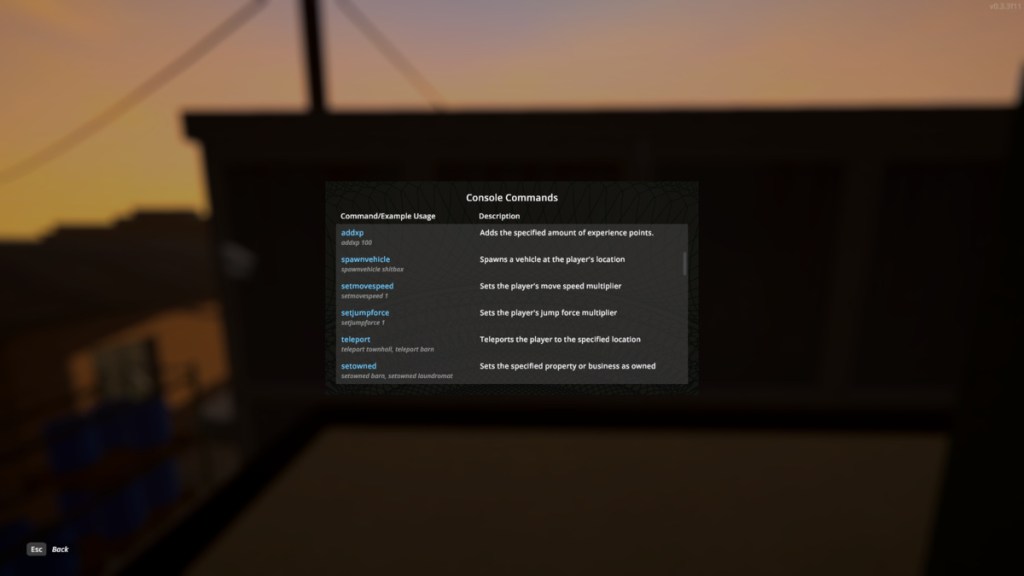From getting back on land after getting stuck who knows where to hacking in a photo mode of sorts, there’s nothing a good console command can’t do. No matter what your hangup is withSchedule 1, there’s a cheat that will make your life easier.
Cheats like spawning the vehicle of your dreams instead ofbuying a car normallyor making the police way more aggressive to havea proper standoffbefore putting them back into their neutral state when the heat gets too intense. All thisat the press of a button. How do you do that? One thing at a time. First, let’s look at how to enable console commands inSchedule 1.

Table of contents
How to use console commands in Schedule 1
Enabling console commands inSchedule 1is extremely simple. Just load your game and open the in-game Settings menu. You’ll find a toggleable box called Console under the Game sub-menu. Click it, and you’ll gain the ability to use cheats.
To actually use cheats, you’ll need to leave the menu andpress the tilde(~) button, which is usually found to the left of the 1 key. Opening the console this way doesn’t pause the game, so watch out. Now, you only need some commands to input. you’re able to find a list of all the cheats inSchedule 1in the in-game menu. You can access this list by pressing the View Commands button under the Console toggle button you just pressed.

Every console command and cheat in Schedule 1
While they’re also available inside the game, here’s a partial list of the console commandsSchedule 1. It might come in handy if you want to keep the list on a second monitor or on your phone.
We removed a handful of commands from the full list, but don’t worry. Those are worthless for regular users since they require variable names and other technical knowledge. They were probably meant to be used exclusively during development, but they made their way into the game anyway.All the commands are non-case sensitive.